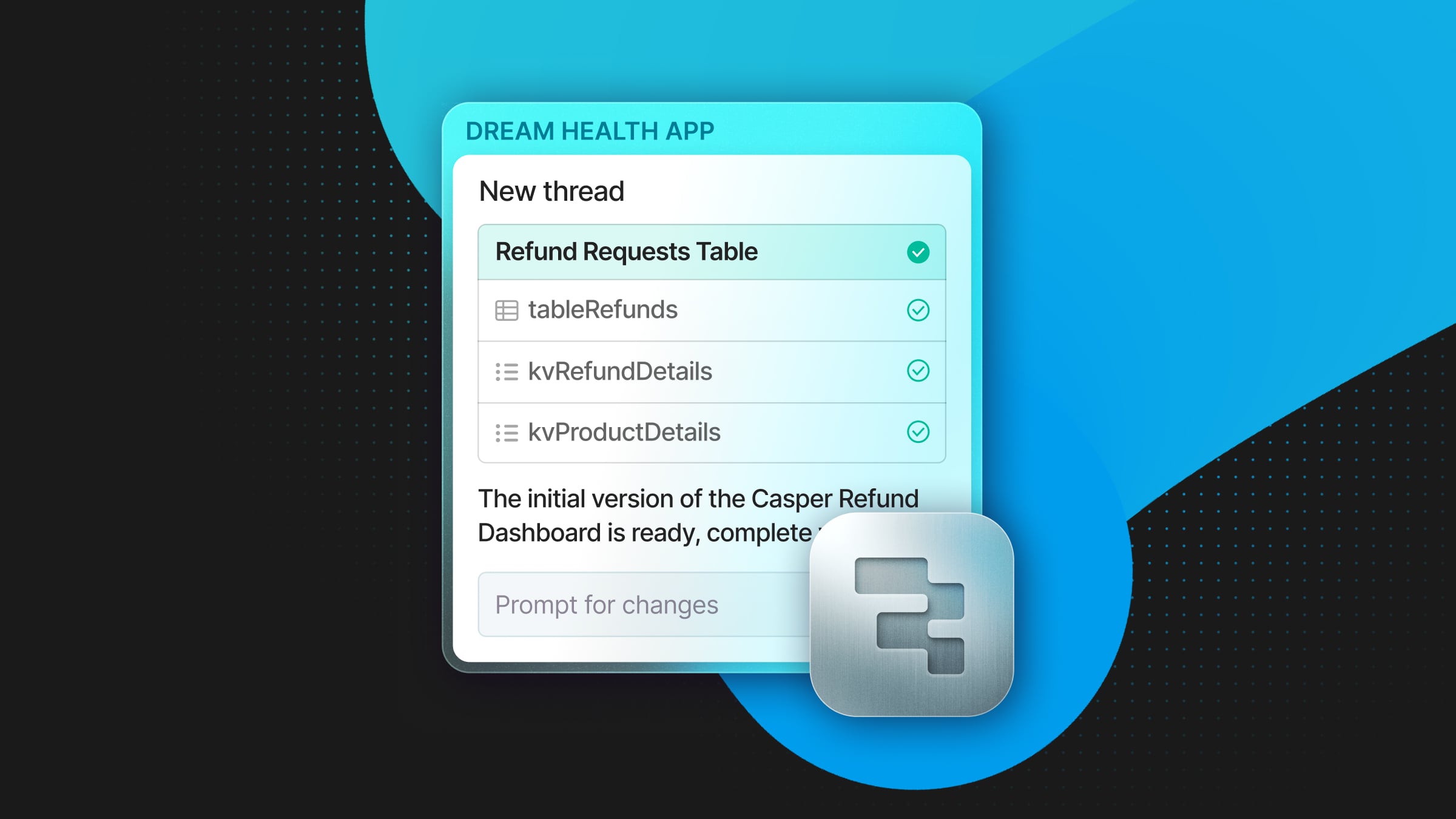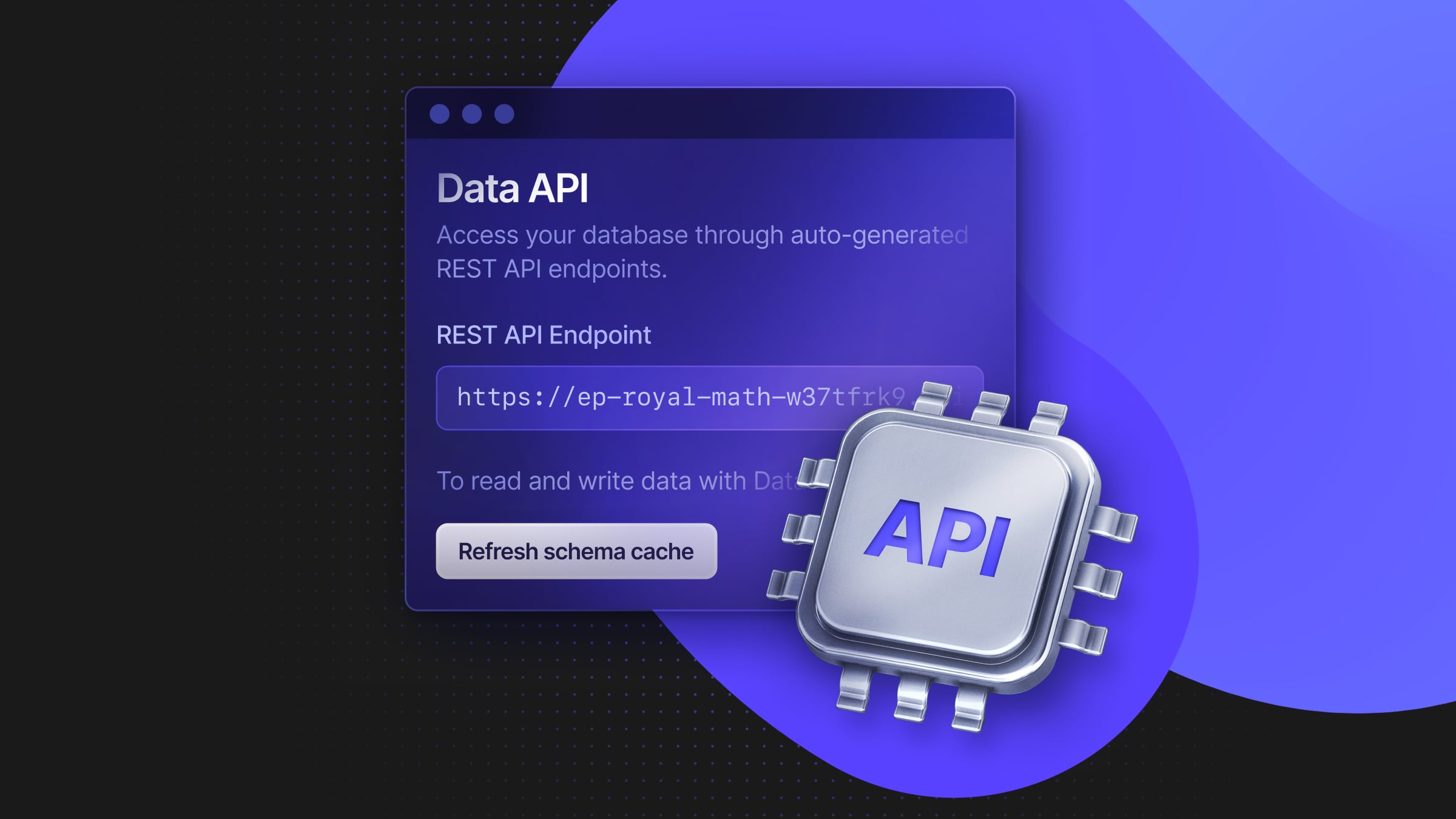Replit just launched App History, a unified timeline that lets you roll back to earlier versions of your app or even preview them live in the browser. Now, you can try multiple approaches when building with Replit Agent, knowing that every version of your app (code and data) is saved as a checkpoint you can return to:
Today, we're launching a series of features to help you vibe code safely pic.twitter.com/jNrstwV5ql
— matt palmer (@mattppal) May 15, 2025
Behind the scenes, this magic is made possible by Neon branching.
Replit App History: Time Travel for Code and Data
Replit already allowed rolling back code to previous versions using git under the hood, but App History completely revamps that experience:
- Now, each entry in the history is a snapshot of not just your code, but your database state too. This matters because real apps rely on both code and data. If your schema has changed or data was deleted, restoring just the code won’t bring back a working app – Replit ensures both are in sync
- Every time you or the Replit Agent creates a checkpoint, like after implementing a new feature or deploying, it’s now recorded in one clean, unified history view
- You can scroll through all versions of your app across all Agent sessions and deployments, giving you a global timeline of changes
Combined with previews, this history view is a game-changer. You can time travel to a previous app state and actually click around, use the app, and verify its behavior. All of this happens without affecting your main app or database. Each preview runs on the built version of that checkpoint (just like a deployment), so it loads fast and performs well.
How Does it Work? Neon’s Branching Under the Hood
This experience works so smoothly because Replit’s App History captures not just your code but your data, which is the harder part of time travel. Rolling back code isn’t enough if your schema has changed or your data has been modified. You need both code and database to match the exact state of a prior checkpoint.
Your code depends on the structure of your db. If you want to develop without fear, you need to be able to freely experiment knowing you can go back in time to when everything was working. It’s not enough to preview/roll back your code. Replit time travels both code and database! https://t.co/z06VXKQHmx
— jordwalke (@jordwalke) May 18, 2025
Replit handles this by integrating with Neon, a serverless Postgres platform built for branching. Neon’s architecture uses copy-on-write, so creating a database branch is fast and lightweight. Each App History checkpoint effectively becomes a branch of your app’s full state, code and data included.
When you create a Replit app with persistence, the Replit Agent provisions a Neon Postgres database for you. As you iterate, Neon tracks all data changes and retains the history, typically up to 7 days. This lets Replit rewind the database to any point within that window.
Here’s what happens behind the scenes when you click “Preview” on a checkpoint from, say, 3 days ago:
- Branching the database: Replit requests a new branch from Neon at the exact timestamp of the checkpoint. The Neon engine “points” to that database moment and creates a branch instantly, no full data copy required
- Connecting the preview: Neon then spins up a temporary compute endpoint for the branch. The preview app connects to this branch – any reads or writes happen safely outside your production database
- Loading the code snapshot: Replit loads the corresponding Git commit for that checkpoint, including the full file system and the Agent’s memory at that moment. The Agent resets to what it knew at that point in time, so its behavior matches the historical context. The code is then built and deployed into a temporary environment, fully in sync with the branched database.
Because both the code and data are restored together, the preview behaves exactly as the app did at that point in time. There’s no manual restore, no brittle migrations, just instant, accurate rollback.
If you then choose to roll back for real, a similar process applies. Replit promotes the branched database to replace your current one, giving you a full app restore (code and data) in one move. This is a robust, low-friction alternative to traditional backup/restore or ad hoc migration scripts, taken care of entirely by Replit.
Improving Quality and Security in Vibe Coding
This goes beyond user experience: it’s also a major improvement in security and reliability. In a workflow where an AI agent is suggesting changes or shipping code, speed matters, but so does safety. When your app interacts with real data, a bad migration, a dropped table, or a faulty transformation can break things in ways that are hard to undo.
App History reduces that risk. By capturing both code and data at every checkpoint, it gives you a reliable fallback. If something goes wrong, you can restore a working state with one click, no need to reverse-engineer a fix or recover from backup. This makes experimenting with agents safer, especially in production-like environments.
It also enables new development patterns:
- Comfortably test changes. You can try out different feature directions and treat each checkpoint as an isolated test bed. If something doesn’t work, just roll back
- Debug incidents from the past. Revisit the exact app state—code and data—from days ago
- Let users fork and explore
If you haven’t tried Replit Agent yet, now’s a great time to start
Build Smarter and Safer Agents With Neon
Neon branching makes it possible to build features like App History that feel magical to users. If you’re building platforms for AI agents, developer environments, or codegen-based apps, we’d love to chat.
Agents now create thousands of databases per day in Neon (more than humans). We’ve seen the patterns, and we can help you design the right architecture to support branching, rollback, and safe experimentation at scale.